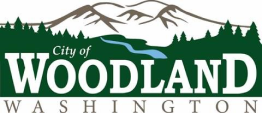Apply for Building Permits
Permit applications are filled out online on our CloudPermit System.
Click on the CloudPermit Button below to be redirected. You will need to sign up for an account to apply.
Once signed up, you will be able to...
- Apply for multiple permits for one or more projects
- Check on permit status
- See building review comments
- Download all approved plans at anytime
- Request Inspections
For more information on how to sign up and submit a permit, watch the informational video.
PLEASE NOTE: Permit fees have changed. Plan review fees are due at the time of submittal of your complete permit package. Once you submit your application online, you should receive a plan review fee invoice in your email. Once the plan review fee has been paid, your permit application will be sent for review. After the review is completed, you will recieve a building permit invoice, which is due prior to the issuance of your permit. For a list of building permit fees, see our fee schedule below. (Plan review fees now apply to building, plumbing, and mechanical permits)